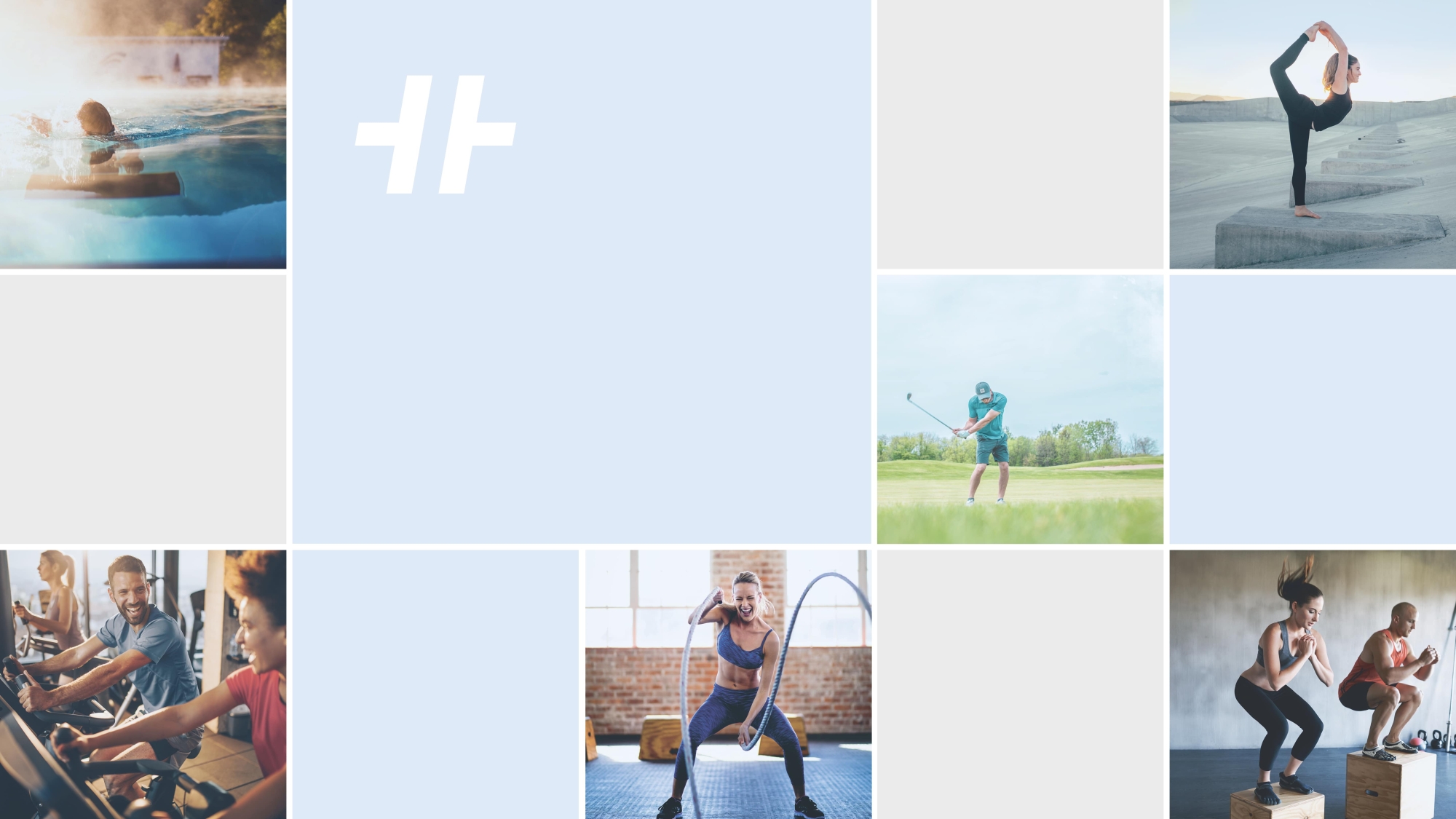Plus de Hansefit
Hansefit is one of the leading providers of corporate fitness in Germany and the Netherlands. Companies receive a corporate fitness program that allows their employees to train at all of the network's partners for an unlimited period of time. The company offers its corporate customers' employees access to over 9,000 sports and health facilities across Germany, including gyms, swimming pools, wellness facilities, climbing gyms and dance studios. Members can also keep fit regardless of time and place thanks to extensive digital offerings.
As part of the Germany-wide Hansefit network - with steady growth and now already more than 8,500 corporate customers and over 300,000 employees entitled to train - the network partners can tap into new target groups and effectively increase their turnover
Vos avantages
Reduce your administrative burden.
Make it easier for your members to access your facility and ensure a hassle-free check-in experience.
Fonctionnalités principales
Deine Einrichtung wird für alle Hansefit-Mitglieder als Teil unseres Netzwerks sichtbar und über 300.000 Trainingsberechtigte werden potenziell auf dein Angebot aufmerksam.
Für jeden Check-in eines unserer Mitglieder wirst du von Hansefit vergütet, im Zuge einer monatlichen Gutschriftenabrechnung.
Du hast keinen zusätzlichen Administrationsaufwand.
Configurer l'interface
Malheureusement, l'intégration de Hansefit n'est pas disponible pour les salles de sport situées dans votre pays () et ne peut donc pas être activée dans la Magicline.
Veuillez vous assurer que votre formule Magicline supporte la configuration d'une ou plusieurs intégrations de partenaires afin d'activer cette interface.
Vous n'utilisez pas encore Magicline ? Lancez simplement la démo gratuite ou laissez-vous convaincre des avantages de Magicline lors d'une conversation personnelle.
Go to the Magicline app store and enter “Hansefit” in the search field. Note: You may not see any results here because you may not have the appropriate authorization. In this case, please contact the manager of your studio.
Then click on the “Activation” button. The status will change to “Pending activation”. Hansefit receives your request in this way and creates the technical requirements for the integration in the background.
Once the technical work has been completed, Hansefit will contact you by email with a confirmation. You will now find the “Add Aggregator Member” item in the Magicline check-in area at the top right of the taskbar. If you already use other aggregators, this item was already integrated there.
First click on “Add Aggregator Member” and then select Hansefit under “Aggregator”.
Before registering a Hansefit member for the first time, you should test the correct function of the interface with the following test verification ID: 23Z1646V. To do this, go to “Add Aggregator Member”, select Hansefit under “Aggregator” and enter the test ID under “Verification ID”. If everything works correctly, you will now receive the message “Aggregator ID verified successfully”. You will usually receive an error message on the first attempt. Please try again. If there is still an error message on the second attempt, please contact us.
If you now want to register a Hansefit member, go to “Add aggregator member”, select Hansefit under “Aggregator” and enter the member ID of the respective Hansefit member under “Verification ID”. You can find the member ID in the member's personal Hansefit profile in the Hansefit app. Have the member show you the ID in the app. Then click on “Verify”. If the verification is successful, the message “Aggregator ID verified successfully” and the name of the respective Hansefit member will appear. Then click on “Next” and you can add data on the next screen if necessary. Then click “Next” again. On the next screen, you can assign your in-house check-in medium to the member and complete the process. Finally, click on “Save” to save the data you have entered.
You can now find the registered members in Magicline under “Overview Hansefit”. Important: It is not possible to transfer data from existing users. Hansefit members must always be newly created with an interested party profile. Old data records should be deleted.
Hansefit members must now check in with the Hansefit app via QR code scan every time they visit your facility. Only then can you be reimbursed. Important: Only when a check-in has been successfully transmitted to our system is your external medium ready for use and payment can be made without any problems. Therefore, make sure that the members have checked in via the Hansefit app. After check-in via Hansefit QR code, your internal medium is ready for use (e.g. your individual access card or the key card for your lockers).